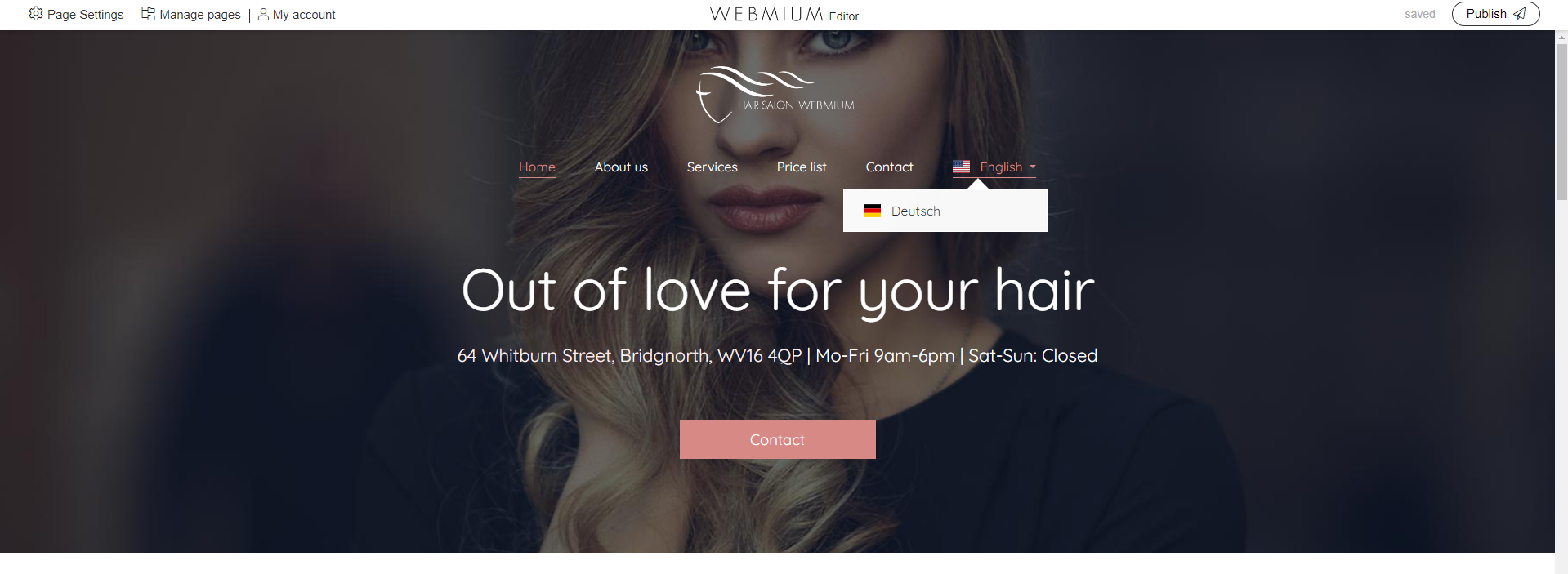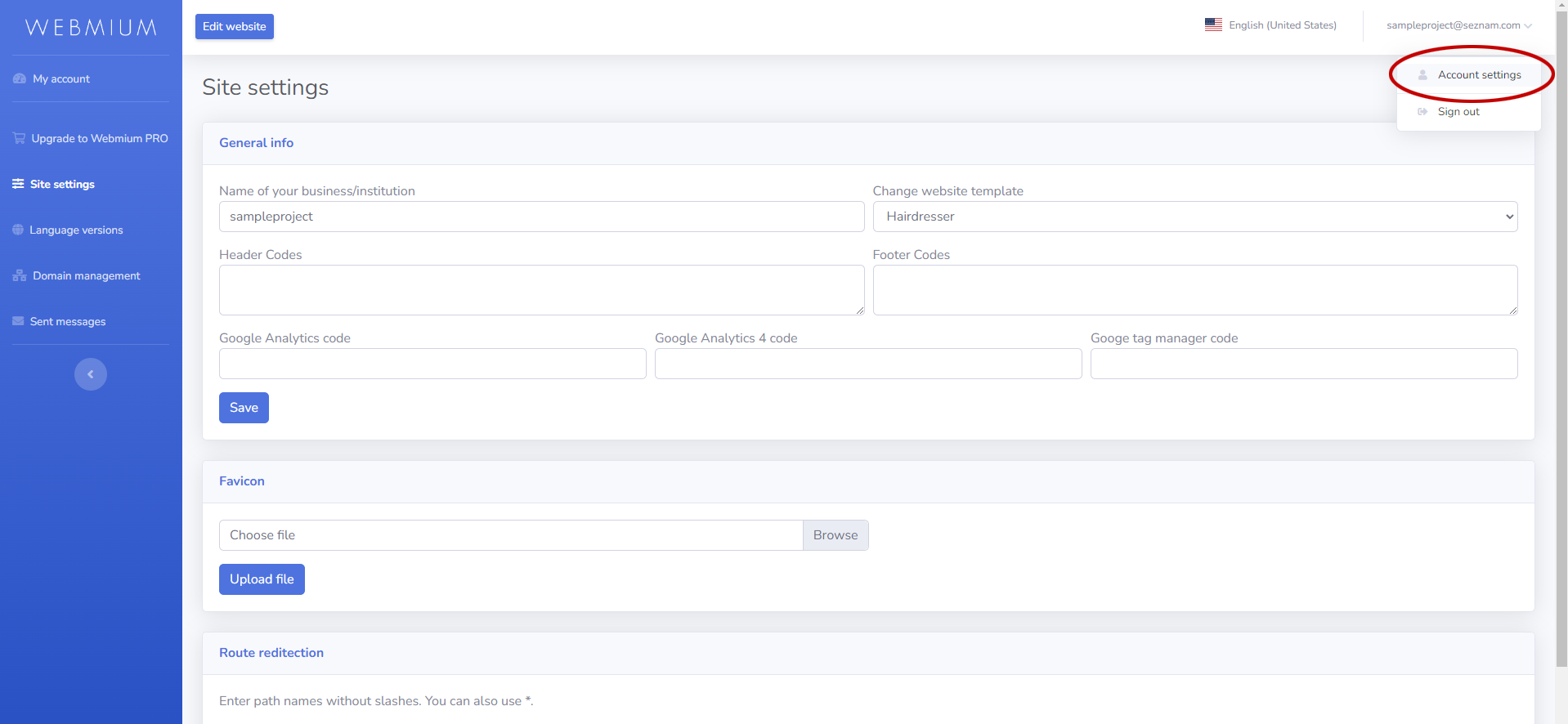3. Admin
3.1. My account
3.2. Subscriptions
3.3. Site Settings
3.4. Language settings
3.5 Domain Management
3.6 Contact form messages
3.7 Account settings and password changes
3. Admin
The top control bar also contains the "My Account" menu, which takes you to the site administration.
3.1. My account
The home page of the site administration, "My Account", displays basic information and statistics about the subscription period, the site address, as well as statistical data such as the number of visits to the site, the abandonment rate, etc.
3.2. Subscriptions
In the Subscription section you can find out how long you can subscribe to the site or how long your trial version of the site will be active, and you can also order one of the packages offered.
3.3. Site Settings
In the site settings section we can specify the name of our site. Here we can use more advanced options for editing the header or footer code, inserting the Google Analytics or Google Tag manager measurement code. In addition, we can also upload the favicon of the site here.
3.4. Language settings
If we want to extend the site with another language, we use the option to set up a new language version. We select the appropriate language from the menu and choose the option "Add language version".In the editing interface of the site we will then see a menu with the selection of the desired language version:
ATTENTION: If you delete a language version, you delete all its content. |
3.5. Domain management
In the Domain Management section, you can apply for a new domain registration (which we will then arrange), or if you already have your own domain registered, you can set it up here and link it to your website in progress/ready and then publish your website on it.
In addition, the Domain Management section also allows you to switch to https security.
3.6. Contact form messages
In this section you will find an overview of the messages that visitors have sent you via the contact form.
3.7. Account settings and password changes
Your registration email is displayed in the top right of the admin area with an arrow icon to click. Here you can unsubscribe or also edit your Account Settings.
Here we can edit your details - Name, but also change your login email and your password.
You can get back to the editing interface of the site via the "Edit Page" button.